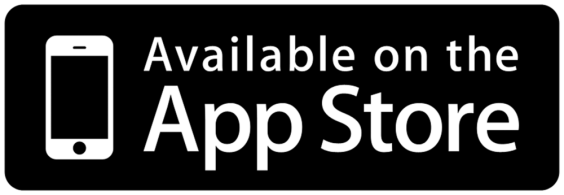PeekSmith App with SB Watch 2
SB Watch 2 isn’t just a prediction watch — it has a built-in screen that displays information from the PeekSmith app. Use it as a peek device while wearing it as a normal watch.
Originally developed by Benke Smith, the PeekSmith app is now maintained and supported by Electricks.
What SB Watch 2 Can Display
Peek information — Display text, cards, colors, and more sent from the PeekSmith app.
Assistant messages — Your assistant can send you information using the app.
Web Polling data — Receive information from third-party apps like Inject 2, WikiTest, and Cognito.
Notifications (Android only) — Catch and display phone notifications.
For full PeekSmith app features and capabilities, see the PeekSmith App documentation.
Installing the PeekSmith App
The app is free for Electricks hardware owners.
iOS — Download from the App Store:
Android — Download the APK file through your phone’s browser.
An APK is an Android app package file. Since the PeekSmith app isn’t available in the Google Play Store, you download the APK file directly and install it on your Android device. Your phone will guide you through the installation process.
Connecting SB Watch 2
-
Open the PeekSmith app and go to Settings
-
Find “SB Watch 2” in the CONNECT DEVICES section
-
Tap “List devices” — Your watch should appear in the list
-
Tap your watch name to connect
-
Watch displays “READY” when connected successfully
Important: SB Watch 2 can only connect to one app or remote at a time. To switch to TimeSmith app or another device (Atom, SB Mote), disconnect from the PeekSmith app first.
Viewing Messages on SB Watch 2
Automatic display on wrist raise:
By default, the watch displays messages when you raise your wrist to “check the time.” Position your hand to shield the screen from onlookers.
Message retention: Messages stay available for 30 seconds before clearing.
Privacy: When you lower your wrist, the message disappears automatically.
Sending Information to SB Watch 2
With an Assistant
Your assistant can send you messages using the PeekSmith app from their phone:
- Go to Start page in the app
- Select Send Text, Poker Cards, or Colors
- Message appears on your watch when you raise your wrist
Your phone must be within Bluetooth range (10 meters / 11 yards).
Web Polling
Retrieve data from compatible apps without direct Bluetooth connection.
See Web Polling documentation for setup instructions.
Compatible apps include:
- Inject 2
- WikiTest
- Cognito
- Glyphs
- Elips
- And more — see PeekSmith Compatibility
Custom Web URLs
The PeekSmith app can watch any custom web URL. Select custom as the data source in Display Web Data.
What You Can Display
Text — Any message up to the screen limit
Poker Cards — Visual card displays (Ace of Spades, etc.)
Colors — Color names or hex codes
ESP Cards — Circle, cross, waves, square, star
And more — See the PeekSmith App documentation for all display options
Features Available with SB Watch 2
For detailed information on all PeekSmith app features, see:
- PeekSmith App overview — Full feature list and capabilities
- Web Polling — Connect to third-party apps
- Compatibility — All compatible apps and devices
Getting Help
For app questions: The PeekSmith app is developed by Benke Smith (now supported by Electricks). For app-related issues, contact Electricks support.
For watch hardware issues: See SB Watch 2 Troubleshooting or contact us.
For TimeSmith app questions: The TimeSmith app (for time predictions) is developed by Benke Smith. For TimeSmith questions, post in the TimeSmith Facebook Group.